1. Find your league page navigating through the Venues by clicking here.
2. Click the “Connect” Button in the right hand menu.
3. Accept the Facebook prompts to grant access to your Facebook account.
4. You’re done! Now every time you visit studentsoccer.co.uk you can click “Your Dashboard” in the top left corner to go straight to your league page.
5. Now you can set up your team and alert them about your next fixture and save some time and money on group text messages!

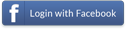 to save your league page
to save your league page
